CSS - 选择器
什么是 CSS
CSS 的主要使用场景就是美化网页,布局页面的
将 HTML 的语义标签和样式设置分离,解耦合
CSS 主要由两部分组成:选择器以及一条或多条声明:
样式声明以键值对出现,分号结束一组键值对
CSS 有三种引入方式:
行内样式表
适合于修改简单样式,样式表写在标签的 style 属性中,用双引号引起来
内部样式表
在<head>标签内添加<style>标签,样式表就写在该标签内
外部样式表
适合于样式比较多的情况,并且需要重用,需要用 <link> 标签引入:
<link rel="stylesheet" href="CSS文件路径">
CSS 代码风格
样式格式书写
- 紧凑格式
h3 {color:deeppink;font-size:20px}
- 展开格式(推荐)
h3 {
color: deeppink;
font-size: 20px
}
样式大小写风格
推荐用小写形式
h3 {
color: pink;
}
样式空格风格
- 属性值前,冒号后面,保留一个空格
- 选择器和大括号之间保留一个空格
CSS 选择器
基本选择器
通用选择器
* {
font-size: 14px;
}
标签选择器
标签选择器(元素选择器)是指用 HTML 标签名称作为选择器,按标签名称分类,为页面中某一类标签指定统一的 CSS 样式。
标签名 {
属性1: 属性值1;
属性2: 属性值2;
...
}
类选择器
类选择器采用全局属性 class 匹配指定类的元素。
.类名 {
属性1: 属性值1;
属性2: 属性值2;
...
}
- 类选择器使用 “
.” (英文点号)进行标识,后面紧跟类名(自定义,我们自己命名的);- 可以理解为给这个标签起了一个别名来表示;
- 长名称或词组可以使用中横线来为选择器命名;
- 不要使用纯数字、中文等命名,尽量使用英文字母来表示;
- 命名要有意义,尽量使别人一眼就知道这个类名的目的。
id 选择器
HTML 元素以 id 属性来设置 id 选择器,CSS 中 id 选择器以 “#” 来定义
#id {
属性1: 属性值1;
属性2: 属性值2;
...
}
WARNING
id 在 HTML 中是唯一标识符。
属性选择器
属性选择器可以根据元素特定属性来选择元素,这样就可以不用借助于类或者 id 选择器
| 选择符 | 简介 |
|---|---|
[att] | 选择具有 att 属性的元素 |
[att=“val”] | 选择具有 att 属性且值等于 val 的元素 |
[att^=“val”] | 选择具有 att 属性且值以字符串 val 开头的元素 |
[att$=“val”] | 选择具有 att 属性且值以字符串 val 结尾的元素 |
[att*=“val”] | 选择具有 att 属性且值含有字符串 val 的元素 |
[att~=“val”] | 选择具有 att 属性且多个属性值之一为字符串 val 的元素 |
[att|=“val”] | 选择具有 att 属性且属性值为连字符分割的多个值,其中第一个值为字符串 val 的元素 |
可以在属性选择器前加上标签,这样可以限定在指定元素中匹配属性选择。
复合选择器
复合选择器是建立在基础选择器之上,对基本选择器进行组合形成的
- 复合选择器可以更准确、更高效的选择目标元素
- 复合选择器是由两个或多个基础选择器,通过不同方式组合而成的
- 常用的复合选择器包括:后代选择器、子选择器、并集选择器、伪类选择器等
并集选择器
并集选择器可以选择多组标签,同时为他们定义相同的样式。
div,
p,
span {
color: red;
}
后代选择器
后代选择器又称为包含选择器,可以选择父元素里面的元素。其写法就是把外层标签写前面,内层标签写在后面,中间用空格分隔。当标签发生嵌套时,内层标签就成为外层标签的后代。
ol li {
/* 修改的是 ol 里的所有 li 元素,不仅限于子元素的 li*/
}
div ol {
/* 多层查找元素设置属性 */
}
.类名 子元素 孙元素 {
/*
* 后代选择器可以是任意基础选择器的组合
*/
}
子元素选择器
子元素选择器只能选择作为某元素的最近一级子元素
元素1 > 元素2 {
/* 这里定位的元素必须是元素1的子元素*/
}
兄弟选择器
使用相邻兄弟选择器(Adjacent sibling selector)可选择紧接在另一元素后的元素,且二者有相同父元素。
例如,如果要增加紧接在 h1 元素后出现的段落的上边距,可以这样写:
h1 + p {
margin-top: 50px;
}
WARNING
用一个结合符只能选择两个相邻兄弟中的第二个元素。
使用普通兄弟选择器选择范围会稍微宽松一些,它匹配的元素在指定元素之后,但不一定相邻。
h1 ~ p {
margin-top: 50px;
}
伪元素选择器
伪元素选择器可以帮助我们利用 CSS 创建新标签元素,而不需要 HTML 标签,从而简化 HTML 结构。伪元素实际上并不存在,它们是 CSS 提供的额外“福利”,为了方便你选中文档内容。
::first-line 选择器
::first-line 选择器匹配文本块的首行。例如,假设我想选中 p 元素的首行,就可以指定 p::first-line 作为选择器。
p::first-line {
font-size: 2em;
}
TIP
如果浏览器窗口调整大小,浏览器会重新评估哪些内容属于文档的首行。这就意味着首行样式总是可以成功应用。
::first-letter 选择器
显然,选择文本块的首字母,一般用来首字下沉等。
p::first-letter {
padding: 4px;
}
::before 和 ::after 选择器
在元素内部的前面 / 后面插入内容,例如给段落首尾加上双引号。
p::before {
content: '"'
}
p::after {
content: '"'
}
CSS 计数器
::before 和 ::after 选择器经常跟 CSS 计数器特性一起使用,结合两者可生成数值内容。
创建计数器
counter-reset: 计数器名1 初始值1 计数器名2 初始值2TIP
初始值默认是1。
递增变量
counter-increment: 计数器名 增加值TIP
增加的值默认为 1。
显示计数器的值
content: "prefix " counter(计数器名) " suffix"TIP
计数器显示只是数字,可在前后加入在计数器前后需要显示的内容。
示例:
<!DOCTYPE html>
<html>
<head>
<meta charset="utf-8">
<title>菜鸟教程(runoob.com)</title>
<style>
body {
counter-reset: section;
}
h2::before {
counter-increment: section 1;
content: "Section " counter(section) ": ";
}
</style>
</head>
<body>
<h1>使用 CSS 计数器:</h1>
<h2>HTML 教程</h2>
<h2>CSS 教程</h2>
<h2>JavaScript 教程</h2>
<p><b>注意:</b> IE8 需要指定 !DOCTYPE 才可以支持该属性。</p>
</body>
</html>
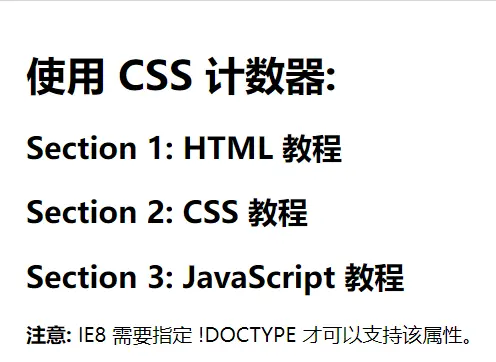
结构性伪类选择器
:root 选择器
:root 选择器匹配文档中的根元素。它可能是用得最少的一个伪类选择器,因为总是返回 HTML 元素。
:root {
background-color: var(--blue);
}
<body></body>
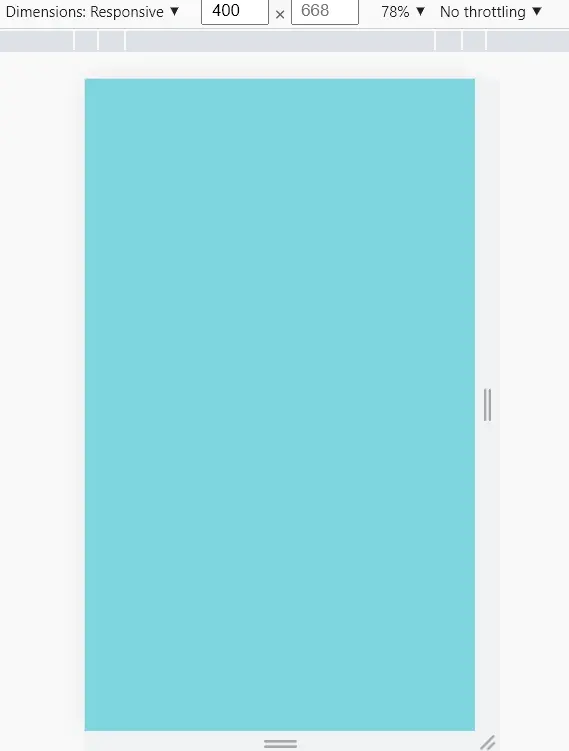
:empty 选择器
:empty选择没有任何内容的元素(有空格也不行)。
<div class="frame-empty"> </div>
<div class="frame-empty">1231</div>
<div class="frame-empty">abc</div>
<div class="frame-empty">*()_</div>
<div class="frame-empty">...</div>
<div class="frame-empty"></div>
.frame-empty {
float: left;
margin-left: 10px;
width: 80px;
height: 50px;
border: 1px solid #666;
background-color: #1dd1a1;
}
.frame-empty:empty {
background-color: #ff7979;
}
:target 选择器
:target 表示一个唯一的元素(目标元素),其 ID 与 URL 的片段匹配。
.frame-target {
float: left;
margin-left: 10px;
width: 80px;
height: 50px;
border: 1px solid #666;
background-color: #1dd1a1;
}
#first-div:target {
background-color: #ff7979;
}
#second-div:target {
background-color: #7ed6df;
}
#third-div:target {
background-color: #f9ca24;
}
<a href="#first">first</a>
<a href="#second">second</a>
<a href="#third">third</a>
<div id="first" class="frame-target"></div>
<div id="second" class="frame-target"></div>
<div id="third" class="frame-target"></div>
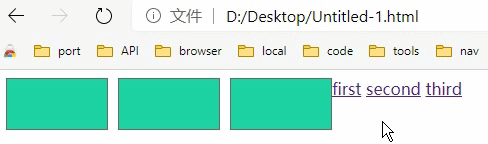
:first-child 选择器
:first-child 选择元素中的第一个子元素。
<div class="frame-first-child"></div>
<div class="frame-first-child"></div>
<div class="frame-first-child"></div>
<div class="frame-first-child"></div>
<div class="frame-first-child"></div>
<div class="frame-first-child frame-last-child"></div>
.frame-first-child {
float: left;
margin-left: 10px;
width: 80px;
height: 50px;
border: 1px solid #666;
background-color: #1dd1a1;
}
.frame-last-child::after {
clear: both
}
.frame-first-child:first-child {
background-color: #ff7979;
}
DANGER
选中的元素的类型必须与冒号前选择器所确定的元素类型一致,否则元素类型不一致的选中元素样式设置不生效!
:last-child 选择器
:last-child 选择元素的最后一个子元素。
<div class="frame-last-child"></div>
<div class="frame-last-child"></div>
<div class="frame-last-child"></div>
<div class="frame-last-child"></div>
<div class="frame-last-child"></div>
<div class="frame-last-child"></div>
.frame-last-child {
float: left;
margin-left: 10px;
width: 80px;
height: 50px;
border: 1px solid #666;
background-color: #1dd1a1;
}
.frame-last-child:last-child {
background-color: #ff7979;
}
DANGER
选中的元素的类型必须与冒号前选择器所确定的元素类型一致,否则元素类型不一致的选中元素样式设置不生效!
:nth-child(n) 选择器
:nth-child(n) 定位某个父元素的一个或多个特定的子元素。其中 n 是其参数。n 取值如下:
整数值(
1||2||3||4|| ...)参数
n的起始值为1,不是0,若要选中第一个元素nth-child(1)。表达式(
2n+1||-n+5|| ...)为表达式时,
n从0开始,表达式的值为0或小于0的时,不选择任何匹配的元素。关键词(
odd||even)odd和even是可用于匹配下标是奇数(odd)或偶数(even)的子元素的关键词(第一个子素的下标是1)。
<div class="frame-nth-child"></div>
<div class="frame-nth-child"></div>
<div class="frame-nth-child"></div>
<div class="frame-nth-child"></div>
<div class="frame-nth-child"></div>
<div class="frame-nth-child"></div>
.frame-nth-child {
float: left;
margin-left: 10px;
width: 80px;
height: 50px;
border: 1px solid #666;
background-color: #1dd1a1;
}
.frame-nth-child:nth-child(2n) {
background-color: #ff7979;
}
DANGER
选中的元素的类型必须与冒号前选择器所确定的元素类型一致,否则元素类型不一致的选中元素样式设置不生效!
:nth-last-child(n) 选择器
:nth-last-child(n) 从某父元素的最后一个子元素开始选择特定的元素。n 取值同 nth-child(n) 的 n 取值。
<div class="frame-nth-last-child"></div>
<div class="frame-nth-last-child"></div>
<div class="frame-nth-last-child"></div>
<div class="frame-nth-last-child"></div>
<div class="frame-nth-last-child"></div>
<div class="frame-nth-last-child"></div>
.frame-nth-last-child {
float: left;
margin-left: 10px;
width: 80px;
height: 50px;
border: 1px solid #666;
background-color: #1dd1a1;
}
.frame-nth-last-child:nth-last-child(2n) {
background-color: #ff7979;
}
DANGER
选中的元素的类型必须与冒号前选择器所确定的元素类型一致,否则元素类型不一致的选中元素样式设置不生效!
:first-of-type 选择器
:first-of-type 选择元素中的第一个相同类型的子元素。
<div class="frame-first-of-type"></div>
<div class="frame-first-of-type"></div>
<div class="frame-first-of-type"></div>
<div class="frame-first-of-type"></div>
<div class="frame-first-of-type"></div>
<div class="frame-first-of-type"></div>
.frame-first-of-type {
float: left;
margin-left: 10px;
width: 80px;
height: 50px;
border: 1px solid #666;
background-color: #1dd1a1;
}
.frame-first-of-type:first-of-type{
background-color: #ff7979;
}
WARNING
只能对冒号前的类型做选择,排序也是去除其他类型后再排序确定 first、last、nth的。
:last-of-type 选择器
:last-of-type 选择元素的最后一个相同类型的子元素。
<div class="frame-last-of-type"></div>
<div class="frame-last-of-type"></div>
<div class="frame-last-of-type"></div>
<div class="frame-last-of-type"></div>
<div class="frame-last-of-type"></div>
<div class="frame-last-of-type"></div>
.frame-last-of-type {
float: left;
margin-left: 10px;
width: 80px;
height: 50px;
border: 1px solid #666;
background-color: #1dd1a1;
}
.frame-last-of-type:last-of-type{
background-color: #ff7979;
}
WARNING
只能对冒号前的类型做选择,排序也是去除其他类型后再排序确定 first、last、nth的。
:nth-of-type(n) 选择器
:nth-of-type(n) 定位某个父元素的一个或多个特定的相同类型的子元素。其中 n 是其参数。n 取值如下:
整数值(
1||2||3||4|| ...)参数
n的起始值为1,不是0,若要选中第一个相同类型的元素:nth-of-type(1)。表达式(
2n+1||-n+5|| ...)为表达式时,
n从0开始,表达式的值为0或小于0的时,不选择任何匹配的元素。关键词(
odd||even)odd和even是可用于匹配下标是奇数(odd)或偶数(even)的子元素的关键词(第一个子素的下标是1)。
<div class="frame-nth-of-type"></div>
<div class="frame-nth-of-type"></div>
<div class="frame-nth-of-type"></div>
<div class="frame-nth-of-type"></div>
<div class="frame-nth-of-type"></div>
<div class="frame-nth-of-type"></div>
.frame-nth-of-type {
float: left;
margin-left: 10px;
width: 80px;
height: 50px;
border: 1px solid #666;
background-color: #1dd1a1;
}
.frame-nth-of-type:nth-of-type(2n){
background-color: #ff7979;
}
WARNING
只能对冒号前的类型做选择,排序也是去除其他类型后再排序确定 first、last、nth的。
:nth-last-of-type(n) 选择器
:nth-last-of-type(n) 从某父元素的最后一个子元素开始选择特定的元素。n 取值同 nth-child(n) 的 n 取值。
<div class="frame-nth-last-of-type"></div>
<div class="frame-nth-last-of-type"></div>
<div class="frame-nth-last-of-type"></div>
<div class="frame-nth-last-of-type"></div>
<div class="frame-nth-last-of-type"></div>
<div class="frame-nth-last-of-type"></div>
.frame-nth-last-of-type {
float: left;
margin-left: 10px;
width: 80px;
height: 50px;
border: 1px solid #666;
background-color: #1dd1a1;
}
.frame-nth-last-of-type:nth-last-of-type(2n){
background-color: #ff7979;
}
WARNING
只能对冒号前的类型做选择,排序也是去除其他类型后再排序确定 first、last、nth的。
:not 选择器
否定选择器可以对任意选择取反。这个选择器可谓相当实用,不过却常常被忽略。
<div class="frame-not item"></div>
<div class="frame-not item"></div>
<div class="frame-not item"></div>
<div class="frame-not item"></div>
<div class="frame-not diff"></div>
<div class="frame-not item"></div>
.frame-not {
float: left;
margin-left: 10px;
width: 80px;
height: 50px;
border: 1px solid #666;
background-color: #1dd1a1;
}
.frame-not:not(.item) {
background-color: #ff7979;
}
UI 伪类选择器
选择启用或禁用元素
有些元素有启用或者禁用状态,这些元素一般是用来收集用户输入的。:enabled 和 :disabled 选择器不会匹配没有禁用状态的元素。
<textarea class="example-textarea"> This is an enabled textarea</textarea> <br>
<textarea class="example-textarea" disabled> This is a disabled textarea</textarea>
.example-textarea:enabled {
background-color: #11ff00;
}
.example-textarea:disabled {
background-color: cyan;
}
选择已勾选的元素
使用 :checked 选择器可以选中由 checked 属性或者用户勾选的单选按钮或者复选框。
<form method="post">
<p>
<label for="apples">Do you like apples :</label>
<input type="checkbox" id="apples" name="apples"/>
<span>This will go red when checked</span>
</p>
</form>
:checked + span {
background-color: red;
color: white;
padding: 5px;
border: medium solid black;
}
选择默认元素
:default 选择器用于在一组相关元素中选取默认表单元素。
:default 选择器可用于以下元素:
<button><input type= "checkbox" ><input type="radio"><option>
请选择支付方式:
<p>
<input type="radio" name="pay" id="pay0" value="0">
<label for="pay0">支付宝</label>
</p>
<p>
<input type="radio" name="pay" id="pay1" value="1" checked>
<label for="pay1">微信</label>
</p>
<p>
<input type="radio" name="pay" id="pay2" value="2">
<label for="pay2">银行卡</label>
</p>
input:default + label::after {
content: '(推荐)';
}
选择有效和无效的 input 元素
:valid 和 :invalid 选择器分别匹配符合和不符合它们的输入验证要求的 input元素。
<p>
<label for="name" >
Name:
<input required id="name" name="name" value="ice"/>
</label>
</p>
<p>
<label for="city">
City:
<input required id="city" name="city"/>
</label>
</p>
:invalid {
outline: medium solid red;
}
:valid {
outline: medium solid green;
}
选择限定范围的 input 元素
:in-range 和 out-of-range 仅当 input 元素的值在范围内或者超出范围时时,才选择元素并设置样式。
<p>
<label for="price1">
范围内:
<input type="number" min="0" max="100"
value="25" id="price1" name="price1"/>
</label>
<br> <br>
<label for="price2">
范围外:
<input type="number" min="0" max="100"
value="123" id="price2" name="price2"/>
</label>
</p>
:in-range {
outline: medium solid green;
}
:out-of-range {
outline: medium solid red;
}
选择必需和可选的 input 元素
:required 选择器匹配具有 required 属性的 input 元素,这能够确保用户必需输入与 input 元素相关的值才能提交表单。:optional 选择器匹配没有 required 属性的 input 元素。
<p>
<label for="id1">
Required:<input required id="id1"/>
</label>
</p>
<p>
<label" for="id2">
Optional:<input id="id2"/>
</label>
</p>
:required {
outline: medium solid green;
}
:optional {
outline: medium solid red;
}
动态伪类选择器
:link 选择器和 :visited 选择器
:link 匹配超链接,:visited 匹配已访问的超链接
<p><a href="#1">点击我会变色哦</a></p>
p > a:link {
color: red;
}
p > a:visited {
color: blue;
}
:hover 选择器
:hover 选择器匹配用户鼠标悬停在其上的任意元素。鼠标在 HTML 页面内移动时,选中的元素样式会发生改变。
<div class="example-hover"></div>
.example-hover {
width: 100px;
height: 50px;
background-color: #1dd1b0;
}
.example-hover:hover {
background-color: #ff7979;
}
:active 选择器
:active 选择器匹配当前被用户激活的元素。浏览器依然可以自行决定如何诠释激活,但多数浏览器会在鼠标点击(在触摸屏上是手指按压)的情况下使用这个选择器。
<p class="example-active"><input type="button" value="Submit"></p>
.example-active > input:active {
background-color: #11ff00;
}
:focus 选择器
它匹配当前获得焦点的元素。
文本框:
<p class="example-focus">文本框:<input type="text"></p>
.example-focus > input:focus {
background-color: #11ff00;
}